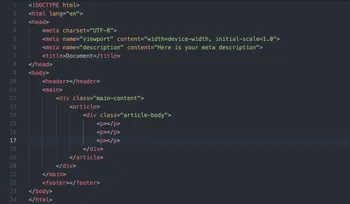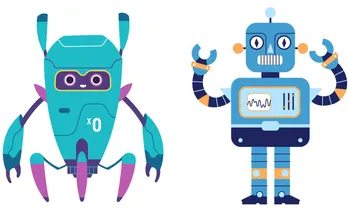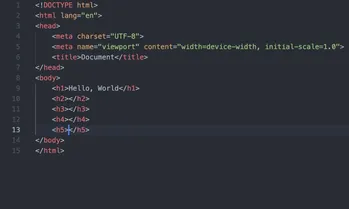If you've ever worked on a website, you've likely encountered an HTTP status code before. These codes are responses from a server to a client's request for a webpage or other resource. While some of these codes are common and unremarkable, others can have significant implications for your site's SEO. In this article, we'll explore some of the most common HTTP status codes and what they mean for SEO.
Common HTTP Status Codes
There are a wide variety of HTTP status codes that can be returned by a server, but some are more common than others. Here are some of the most important ones to understand:
200 OK
The 200 OK status code is the one you'll see most often when visiting a website. It means that the requested resource was successfully retrieved from the server and sent back to the client. In other words, everything is working as expected. This is the ideal status code for any page on your site that you want search engines to index and rank.
301 Moved Permanently
The 301 Moved Permanently status code is used when a resource has been permanently moved to a new location. When this status code is returned, the client's browser will automatically redirect the user to the new location of the resource. This is important for SEO because it helps ensure that any links pointing to the old location of the resource are properly updated and that link equity is preserved.
302 Found
The 302 Found status code is used when a resource has been temporarily moved to a new location. When this status code is returned, the client's browser will not automatically redirect the user to the new location of the resource. Instead, it will display the new location in the address bar and allow the user to manually navigate there if they choose. This status code should be used sparingly for SEO purposes, as it can lead to confusion and lost link equity.
307 Temporary Redirect
The 307 Temporary Redirect status code is similar to the 302 Found status code in that it indicates a temporary redirect. However, unlike the 302 status code, which allows the client's browser to change the HTTP method used for the request, the 307 status code requires the client to re-send the original request with the same method and body. This is typically used in cases where a resource has been moved temporarily but will be returning to its original location soon.
404 Not Found
The 404 Not Found status code is returned when a requested resource cannot be found on the server. This can happen for a variety of reasons, such as if a page has been deleted or if the URL is incorrect. While a 404 status code isn't necessarily harmful to your site's SEO, it can lead to a poor user experience if users are encountering too many of them.
410 Gone
The 410 Gone status code is similar to the 404 Not Found status code in that it indicates that a requested resource cannot be found on the server. However, unlike the 404 status code, which implies that the resource may return at some point in the future, the 410 status code indicates that the resource has been permanently removed and will not be returning. This can be useful for SEO purposes when you've intentionally removed a page or resource from your site and don't want search engines to continue indexing it.
500 Internal Server Error
The 500 Internal Server Error status code is returned when there is an unexpected condition on the server that prevents it from fulfilling the request. This can happen for a variety of reasons, such as if your site is experiencing technical difficulties or if there is a coding error in one of your scripts. While a single 500 error likely won't have a significant impact on your site's SEO, frequent or prolonged 500 errors can harm your rankings and user experience.
Best Practices for Handling HTTP Status Codes
Now that we've covered some of the most common HTTP status codes, let's take a look at some best practices for handling them:
Regularly Monitor and Fix Broken Links
Broken links can lead to 404 Not Found errors, which can harm your site's user experience and potentially its rankings. It's important to regularly monitor your site for broken links and fix or remove them as soon as possible. Tools like Google Search Console and Screaming Frog SEO Spider can help you identify and fix broken links on your site.
Properly Redirect Pages with a 301 Status Code
If you need to move a page to a new location, it's important to use a 301 Moved Permanently status code to redirect users and search engines to the new location. This will help ensure that any links pointing to the old location of the resource are properly updated and that link equity is preserved.
Avoid Using 302 and 307 Status Codes When Possible
While 302 and 307 status codes can be useful in certain situations, they should be used sparingly for SEO purposes. This is because these status codes don't pass link equity as effectively as a 301 redirect does. If you need to temporarily move a resource, consider using a 302 status code, but make sure to update it to a 301 status code once the resource has been permanently moved.
Minimize the Number of 404 and 410 Errors on Your Site
While a single 404 or 410 error likely won't have a significant impact on your site's SEO, frequent or prolonged errors can harm your rankings and user experience. It's important to regularly monitor your site for these errors and fix or remove any resources that are causing them.
Ensure That Your Server is Functioning Properly to Prevent 500 Errors
500 Internal Server Error status codes can be harmful to your site's SEO if they occur frequently or for prolonged periods of time. It's important to regularly monitor your server's performance and address any issues that may arise to prevent these errors from occurring.
Tools for Identifying and Fixing HTTP Status Codes
There are a variety of tools available that can help you identify and fix HTTP status codes on your site. Here are some of the most popular ones:
Google Search Console
Google Search Console is a free tool provided by Google that allows you to monitor your site's performance in Google search results. It includes features for identifying and fixing HTTP status codes, as well as broken links and other technical issues.
To use Google Search Console to identify and fix HTTP status codes, follow these steps:
- Sign in to Google Search Console using your Google account.
- Add and verify your site if you haven't already done so.
- Navigate to the "Coverage" report under the "Index" section.
- Review any errors or warnings that are displayed and take appropriate action to fix them.
Screaming Frog SEO Spider
Screaming Frog SEO Spider is a popular desktop tool for auditing technical SEO issues on your site. It includes features for identifying and fixing HTTP status codes, as well as broken links, duplicate content, and other common issues.
To use Screaming Frog SEO Spider to identify and fix HTTP status codes, follow these steps:
- Download and install the Screaming Frog SEO Spider software on your computer.
- Enter your site's URL in the "Enter URL to spider" field and click the "Start" button.
- Once the crawl is complete, navigate to the "Response Codes" tab.
- Review any errors or warnings that are displayed and take appropriate action to fix them.
FAQ Section
Q: What are HTTP status codes?
A: HTTP status codes are responses from a server to a client's request for a webpage or other resource. They provide information about the status of the requested resource and can indicate whether it was successfully retrieved, redirected, or if there was an error.
Q: Why is it important to understand HTTP status codes for SEO?
A: Understanding HTTP status codes is important for SEO because certain status codes can have significant implications for your site's rankings and user experience. For example, a 404 Not Found status code can harm your site's user experience if users are encountering too many of them, while a 301 Moved Permanently status code can help ensure that any links pointing to the old location of a resource are properly updated and that link equity is preserved.
Q: What is a 200 OK status code?
A: A 200 OK status code indicates that the requested resource was successfully retrieved from the server and sent back to the client. This is the ideal status code for any page on your site that you want search engines to index and rank.
Q: What is a 301 Moved Permanently status code?
A: A 301 Moved Permanently status code indicates that a resource has been permanently moved to a new location. When this status code is returned, the client's browser will automatically redirect the user to the new location of the resource. This is important for SEO because it helps ensure that any links pointing to the old location of the resource are properly updated and that link equity is preserved.
Q: What is a 404 Not Found status code?
A: A 404 Not Found status code is returned when a requested resource cannot be found on the server. While a single 404 error likely won't have a significant impact on your site's SEO, frequent or prolonged errors can harm your rankings and user experience.
Q: What is a 500 Internal Server Error status code?
A: A 500 Internal Server Error status code indicates that there is an unexpected condition on the server that prevents it from fulfilling the request. This can happen for a variety of reasons, such as if your site is experiencing technical difficulties or if there is a coding error in one of your scripts. While a single 500 error likely won't have a significant impact on your site's SEO, frequent or prolonged errors can harm your rankings and user experience.
Q: How can I identify and fix HTTP status codes on my site?
A: There are a variety of tools available that can help you identify and fix HTTP status codes on your site. Google Search Console and Screaming Frog SEO Spider are two popular options that include features for identifying and fixing these issues. Additionally, it's important to regularly monitor your site for broken links and other technical issues and take appropriate action to fix them as soon as possible.
Conclusion
HTTP status codes may seem like a minor technical detail, but they can have significant implications for your site's SEO. By understanding the most common HTTP status codes and following best practices for handling them, you can help ensure that your site is properly indexed and ranked by search engines. Additionally, using tools like Google Search Console and Screaming Frog SEO Spider can help you identify and fix any issues related to HTTP status codes on your site.